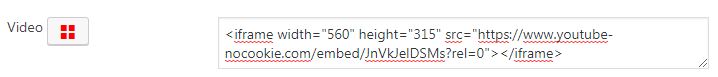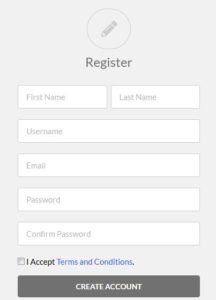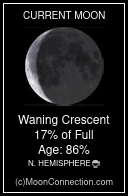WATCH OUR VIDEOS BELOW AND LEARN HOW TO EASILY ADD A LISTING.
QUESTIONS AND ANSWERS ARE BENEATH THE VIDEOS.
Quick Tip For Adding Video To Showcased Listings
If You Are Adding Your Video To A Showcased Listing, First Send it To Youtube. After uploading, add your tags, title and description.
Click Share to get Your Embed Code. First, Copy this code into your video area in your listing.
Next add this code directly behind this section in the embed code. https://youtube.com/embed/JnVkJelDSMs?rel=0 (This Stops other videos from playing after yours. If someone were to click on the next video playing, they will leave the site and go to Youtube.) If You add the code while at youtube, it will not transfer to our site code. They remove it automatically.
Enter the ?rel=0 code when embedding the code inside your listing.
This is inside Your Video Listing Enbed Code. Add ?rel=0 Here Directly After Your Unique Code - No Spaces.

If You Don't Have an Youtube or Vimeo Account, Contact us To Assist. Send It To Us
And We'll Configure It For You. Farm And Ranchers. This is Our Youtube Channel
Send us an Email to Listing@FarmAndRancher.com, Not The Gmail Address above To Let Us Know You Have Done This.
If you have any difficulty, please email us at: Listing@farmandrancher.com and we will help to resolve the issue.
♦ Are you having trouble using FarmAndRancher?
♦ Do you want to get listed to the map?
♦ Do you need to update your listing?
♦ Can't remember your password?
VIDEO 1 - How To Add a Listing.
The Videos Below Show You How and Where To Register First. Click The Link We Sent You In Your Email And You Are Brought Back To Your Profile Page. Add Some Good Images.
After Being Logged, You Can Open A New Window To Easily Follow Along With The Videos And Complete Each Step While Watching The Videos. It's Super Easy.
WATCH ADD A LISTING VIDEO (ABOVE)
_______________________________________________________________________
Adding & Rearranging Images is The Key To Your Header Image
Located at The Top of Your Listing With Your Business Title.
Place You Favorite or Best Image First. Just Drag And Drop Images With Your Arrow.
Adding In The Rest of Your Information is Really Easy.
If You Miss a Required Step,
The System Will let You Know To Make a Correction Before You Can Proceed.
(like http://before your website address.com)
All of The Information is Not Required.
Only Add What You Want in Your Listing.
Exact Addresses Are Not Required.
Have Folks Contact You The Way You Want To Be Contacted.
Like The Center of Your Town And The Best Way To Contact You. (Phone Number)
Note: If You Complete Your Order With Paypal,
Paypal Will Redirect You Back To the Site Upon Completion.
PAY WITH DEBIT, CREDIT, CREDIT CARD OR SEND US A CHECK.
_______________________________________________________________________
Does It Cost Anything To List In Any Of The Free Listing Categories?
No. Farm And Rancher is Proud to sponsor these listings and they 100% complimentary so that we can help our fellow farmers, ranchers and community partnerships.
You do need to register first, confirm your email and log back with the link inside your email.
How Do I Add a Listing On FarmAndRancher?
To add a listing you must first Register with the FarmAndRancher, just follow the steps below.
- You Can Also Register At The Top Right Of Each Page Where It Says "LOGIN/REGISTER" - Click "Create Account"
After You Checked Your Email and Clicked The Link In The Email You Are Returned To FarmAndRancher Login Page.
You Will Then Login, Select Your Listing Category and Proceed To Enter Your Listing.
Read The Instruction on The Listing Page. There Are Tips and Detailed Instructions.
First, Make Certain To Select Your Correct Category.
Let Your Screen Refresh Before Proceeding.
After Completing Your Information, Images, Tags, And Category At The Bottom, Click SUBMIT.
If Your Category Is a Paid Listing, You Must Checkout First To Complete The Transaction.
Be Sure To Add A Referral Code If You have One.
Your Listing Is Submitted For Category Review.
If Your Listing Is a Free Listing, It is Automatically Sent To Us With A Pending Review Status.
If You Have A Code To Enter For A Discount, Enter The Code At Check Out, Click Submit, Log Into Paypal, and You Will Complete The Transaction.
If Your Listing is A Paid Listing And You Have A Code Which Makes It Discounted or Free, You Must Still Complete The Sequence With Paypal.
Just Login And You Have Completed The Transaction. You Are Brought back To FarmAndRancher Automatically.